Dynamics 365 Workflow

Cased Dimensions Dynamics 365 Workflow helps you deliver ‘easy to configure & update’ workflows inside Dynamics 365 through Zero code.
Zero code enables you to create apps on their own, without needing to wait on IT for each implementation. Zero code solutions remove a crucial bottleneck and reduce dependency on IT for essential apps.
Cased Dimensions Dynamics 365 Workflows is an amazing tool. It allows for simple, or complex automation of tasks within Dynamics 365 that can make an incredible difference to your organisation. This feature makes it easy to streamline your business processes and increase the efficiency of your resources by eliminating manual tasks that can lead to errors or oversights.
In general, workflows are easy to set up and can save you time and effort in a million little ways—which at the end of the day, can add up to quite a lot across your entire organisation.
A Process Flow in Dynamics 365 allows administrators to configure a Process Flow within a Dynamics 365 record. This ensures that an organisation correctly structures a business process as shown in the screen shot below. This example is for a Software Installation requirement which is a common occurrence across all businesses.
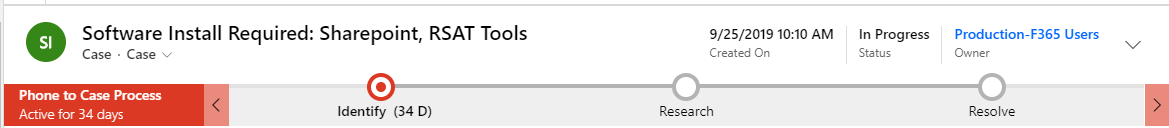
However, to associate “Activities” to each Process Flow Stage requires a development team to carry this out. For example, when Identify Process Stage is being managed, a business may require the following activities.
- Approval (via line manager)
- Make Phone Call(s)
- Send Email(s)
- Check User details/permissions (on another System)
- Arrange Custom Tasks (process specific)
- Arrange Appointment(s)
- Set Recurring Appointments
- Send Letter / Upload Letter
- View Campaign Response(s)
- Service Activity
- Custom Activity
- Manual Activity to discuss request
With Cased Dimensions “Dynamics 365 Workflow”, clients can easily draw or configure their preferred workflow and insert language into ‘activities’ to make it easy for Service Desk or Departmental Analysts to manage process in real time. In this example below we can track the automation journey a car takes when it goes to a garage for an MOT.
Power App View of “Dynamics 365 Workflow”
- The ability to automatically generate activities and create & update records based on events (an event is a change in your CRM system such as a data field being updated).
- All active activities are then shown within related records.
- Analysts can then manage activities from the Activity Work Queue or within the related record.
- Workflow components such as Condition, Parallel, Sequential and Loop can be easily utilised to ensure mature workflows.
For more information on how Cased Dimensions can accelerate your value in Dynamics 365, please contact us.

